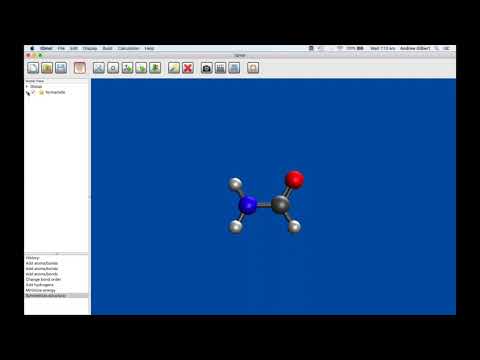I was trying to repeat the case in webinar 31 for FSM calculation using IQmol on my windows laptop but got an error. Can someone help? Thank you!
Hi Anatoli, can you post a copy of the input file and the error you’re getting?
$molecule
0 1
C -4.5084838 3.6474423 1.0657463
O -4.4912238 3.3645884 -2.7697579
O -4.6676967 4.8560164 1.0361320
C -5.1042364 2.2363230 -2.2162714
H -3.5431062 3.2213852 0.8158860
H -5.3333934 2.9982545 1.3376140
H -4.0928404 3.8604875 -2.0082178
H -5.5584835 1.6377031 -3.0323850
H -5.9131211 2.5406315 -1.5173059
H -4.3516354 1.6027930 -1.6985732
C -4.6667506 3.5645617 -0.2631339
O -5.1325432 3.3416310 -1.5767417
O -4.3888987 4.9261045 -0.0976222
C -5.4066865 1.9698043 -1.7465481
H -3.7437375 2.9759394 -0.0460912
H -5.4508420 3.2941579 0.4790501
H -3.5997747 5.1219393 -0.6672446
H -5.7795976 1.8140711 -2.7796648
H -6.2097285 1.6275938 -1.0563212
H -4.4848473 1.3562185 -1.6372863
$end
$rem
BASIS = 6-31G
FSM_MODE = 2
FSM_OPT_MODE = 1
GUI = 0
JOB_TYPE = FSM
METHOD = HF
$end
There is no any error message in the output. If you give me your email address, I will send you the output.
With Q-Chem 6.0, this job runs to completion in just a few seconds, with no apparent problems. You said that you don’t get any error message but what do you get at the end of the job (i.e., the last part of the output)?
Please, find below the last part of the output. The error message appears in the job monitor after 60 seconds. The monitor reports “finished” and the then writes “error”
Minimum search - taking simple RFO step
Searching for Lamda that Minimizes Along All modes
Value Taken Lamda = -0.05810155
Calculated Step too Large. Step scaled by 0.578610
Step Taken. Stepsize is 0.300000
Maximum Tolerance Cnvgd?
Gradient 0.076440 0.000300 NO
Displacement 0.203134 0.001200 NO
Energy change ********* 0.000001 NO
New Cartesian Coordinates Obtained by Inverse Iteration
Displacement from previous Coordinates is: 1.635706
Standard Nuclear Orientation (Angstroms)
I Atom X Y Z
1 C -4.4305270932 3.7364411156 0.6770928624
2 O -4.6372312952 3.3733412077 -1.7174313788
3 O -4.1976585762 4.8184998215 0.1024627653
4 C -5.1280247928 2.0667904127 -2.1298017691
5 H -3.6912400555 2.9613590356 0.7241163595
6 H -5.3286516003 3.5601838178 1.2409306515
7 H -4.1813191517 4.3201441024 -1.1731355434
8 H -5.4139184337 2.0189213043 -3.1769681049
9 H -6.0143869284 1.8285695771 -1.5450547739
10 H -4.3665318740 1.3141274439 -1.9530406803
Nuclear Repulsion Energy = 123.03121955 hartrees
There are 17 alpha and 17 beta electrons
Eigenvalues after right structure
-0.32725106 -0.00000000 -0.00000000 -0.00000000 0.00000000 0.00000000 0.00009370 0.00010723 0.00071946 0.00337004 0.02161429 0.02567064 0.05075343 0.05635669 0.10511732 0.11959056 0.12381980 0.13543211 0.15304049 0.16460500 0.19906885 0.24547224 0.36857782 0.44995890 0.49266073 0.89355112 0.92772166 1.01055628 1.03178932 1.89711525
Total job time: 75.33s(wall), 75.39s(cpu)
Thu Aug 18 11:54:17 2022
*************************************************************
* *
* Thank you very much for using Q-Chem. Have a nice day. *
* *
*************************************************************
It looks like Q-Chem ran to completion so this is an IQmol problem rather than a Q-Chem problem, and there I have no expertise. If you run this on a linux system, as I did, for example using
qchem 734.in 734.out
then the relevant files that contain the string (pathway) are moved to a directory named after the output file, e.g., 734.out.files in this case:
[osu4382@pitzer-login04 ~/talk-forum]$ ls 734.out.files/
perp_grad_file.txt stringfile.txt Vfile.txt
You could get the information this way. (It’s also contained in 734.out if you search for ‘STRING’, but maybe easier to use the separately-written files.)
If no one responds here with IQmol advice, then please contact Q-Chem.
Hi John, Thank you for your response. Could you run this job with Q-Chem at your computer? The input is above. Thank you in advance, Anatoli
Hi Anatoli, are you running the calculation on the Q-Chem server? If so, I think the problem you are running in to is because Q-Chem is writing some of the FSM output to a subdirectory, which previous versions did not do. The connection is set up such that it can only copy files, not directories, and this is leading to the error you are observing.
Although the Job Monitor is displaying an error, the output file should have copied across and you can open this using IQmol to view the FSM pathway.
Please, let me know when the bug is fixed!
This is not a Q-Chem bug. Even when running Q-Chem from within IQmol, you can still get the information that you want from the Q-Chem output file that is returned. Look for the heading
----------------------------------------
STRING
----------------------------------------
Below that, the string is given by a sequence of molecular coordinates, which can be visualized using the program of your choice.
I was told how to deal with this by renaming the “output” file to “output.out”, thus for me individually it is not a problem. However, I make lessons for beginners on the level of high school students and teachers and this “miscommunication” between IQmol and Q-chem is not in a best marketing for such audience. I would prefer to wait until it is fixed prior releasing my lesson on freezing string method application. I like the method per se and it is easy to explain without going into technical details. This is a link to my youtube channel: