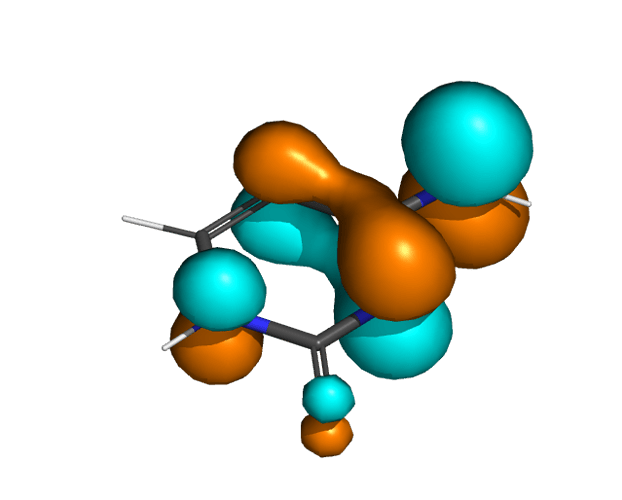I am trying to generate NTOs for my EOM-EE calculations as cube files but I cannot figure out the correct set of $rem variables to use. So far I have tried the examples given in the Q-Chem manual as EOM-EE calculations but they don’t seem to work. For example, here is one of my input files,
$molecule
0 1
N -2.181263 0.068208 0.000000
C -2.927088 -1.059037 0.000000
N -4.320029 -0.911094 0.000000
C -4.926706 0.301204 0.000000
C -4.185901 1.435062 0.000000
C -2.754591 1.274555 0.000000
N -1.954845 2.338369 0.000000
H -0.923072 2.224557 0.000000
H -2.343008 3.268581 0.000000
H -4.649401 2.414197 0.000000
H -6.012020 0.301371 0.000000
H -4.855603 -1.768832 0.000000
O -2.458932 -2.200499 0.000000
$end
$plots
Plot the dominant NTO pair, N –> N+1
25 -5.0 5.0
25 -5.0 5.0
25 -5.0 5.0
2 0 0 0
29 30
$end
$rem
METHOD eom-ccsd
BASIS 6-31G
EE_SINGLETS [2]
SYM_IGNORE TRUE
MEM_TOTAL 120000
CC_MEMORY 110000
CC_TRANS_PROP TRUE ! No transition properties otherwise
STATE_ANALYSIS TRUE
NTO_PAIRS 2 ! calculate the NTOs
MAKE_CUBE_FILES NTOS ! generate NTO cube files…
CUBEFILE_STATE 2 ! …for the 2nd excited state
$end
This generated the “plots” folder but that did not have the NTO cube files, and the same job with the following,
$plots
grid_range (-8,8) (-8,8) (-8,8)
grid_points 40 40 40
total_density 0-2
transition_density 1-2
attachment_detachment_density 1-2
natural_transition_orbital 1-2
$end
$rem
METHOD eom-ccsd
BASIS 6-31G
EE_SINGLETS [2]
SYM_IGNORE TRUE
MEM_TOTAL 120000
CC_MEMORY 110000
CC_TRANS_PROP TRUE ! No transition properties otherwise
! STATE_ANALYSIS TRUE
NTO_PAIRS 2 ! calculate the NTOs; TRUE did not work
MAKE_CUBE_FILES NTOS ! generate NTO cube files…
! CUBEFILE_STATE 2 ! …for the 2nd excited state
PLOTS 1
$end
crashes with this error message: “FileMan error: End of file reached prematurely reading (53792) bytes in file FILE_NTO_COEFS_TDA”.
Please let me know if there is a way to get the NTOs in cube file format for EOM calculations.